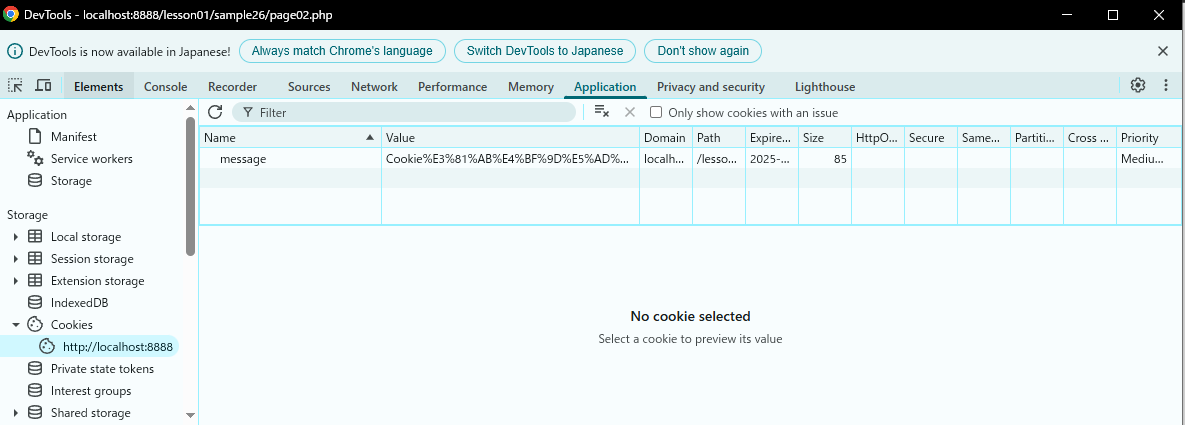PHPの正規表現での処理の仕方とCookieへの保存の仕方について学ぶ
学んだこと
正規表現で郵便番号を検査する
- preg_match を使って正規表現で郵便番号かどうか確認をする。
/\A\d{3}[-]\d{4}\z/の意味は以下の通り。整数3桁 - 整数4桁の形になっているか確認する正規表現となる。
<!DOCTYPE html>
<html lang="ja">
<head>
<meta charset="UTF-8">
<meta name="viewport" content="width=device-width, initial-scale=1.0">
<title>Document</title>
</head>
<body>
<?php
$zip = '123-4567';
if(preg_match("/\A\d{3}[-]\d{4}\z/", $zip)){
echo '郵便番号: 〒' . $zip;
}else{
echo '郵便番号を正しくご記入ください';
}
?>
</body>
</html>
別のページにジャンプさせる
- header を使って別のページにジャンプさせる。
- header は HTTP ヘッダを送信する関数。
<!DOCTYPE html>
<html lang="ja">
<head>
<meta charset="UTF-8">
<meta name="viewport" content="width=device-width, initial-scale=1.0">
<title>Document</title>
</head>
<body>
<?php
header('Location: https://tomosta.jp');
exit();
?>
</body>
</html>
剰余算を使って 1 行ごとに表の色を変える
- C++や C#の書き方とほとんど変わらず。
- 変数 % 割る数で余りの数が出力される。
- その特性を利用し、下記では、2 で割った余りが 1 の場合表の色を変化させている。
<!DOCTYPE html>
<html lang="ja">
<head>
<meta charset="UTF-8">
<meta name="viewport" content="width=device-width, initial-scale=1.0">
<title>Document</title>
</head>
<body>
<table>
<?php for($i = 1; $i <= 10; $i++):?>
<?php if($i % 2 === 1):?>
<tr style="background-color: #ccc">
<?php else: ?>
<tr>
<?php endif; ?>
<td><?php echo $i;?>行目</td>
<td>ABC</td>
</tr>
<?php endfor;?>
</table>
</body>
</html>
Cookie に値を保存する
- ページ内で宣言していた変数は、ページをまたぐとその変数は扱うことができない。
- そのため、Cookie を使うことでページをまたいた際でも使用することが可能。
index.php
setcookie('Cookieに保存する変数', '変数の中身', 有効期間)で Cookie に保存することができる。- 下記では有効期間として、明日の同じ時刻+14 秒まで保存する設定となっている。
<a href="page02.php">2ページ目</a>
<?php
$value = '変数に保存した値です';
setcookie('message', 'Cookieに保存した値です', time() + 60 * 60 * 24 * 14);
?>
<!DOCTYPE html>
<html lang="ja">
<head>
<meta charset="UTF-8" />
<meta name="viewport" content="width=device-width, initial-scale=1.0" />
<title>Document</title>
</head>
<body>
</body>
</html>
page02.php
$_COOKIE['Cookieに保存している変数']で Cookie に保存している変数を取得することができる。
<!DOCTYPE html>
<html lang="ja">
<head>
<meta charset="UTF-8">
<meta name="viewport" content="width=device-width, initial-scale=1.0">
<title>Page02</title>
</head>
<body>
変数の値: <?php echo $value; ?><br>
Cookie: <?php echo $_COOKIE['message'];?>
</body>
</html>
-
デベロッパーツールで Cookie が保存されているか index.php で確認
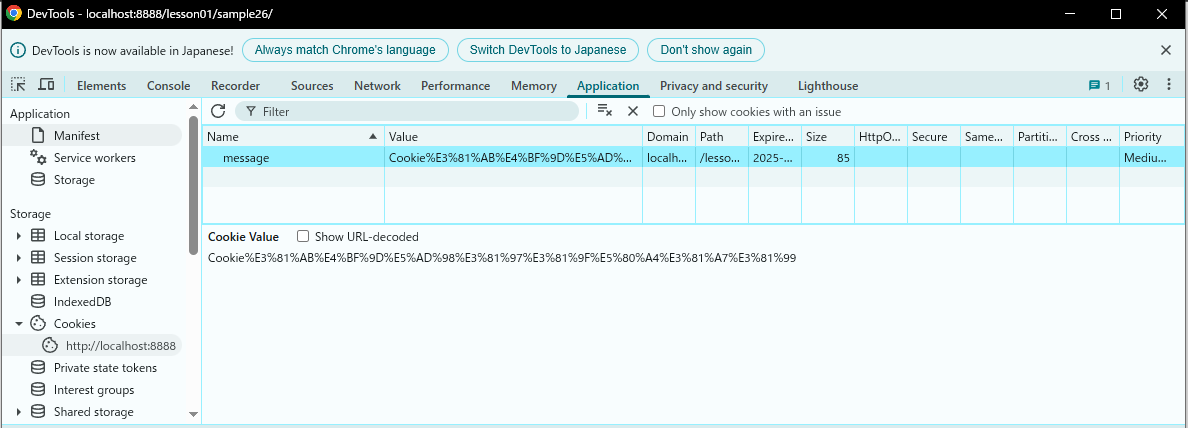
-
同じく page02.php でも確認